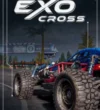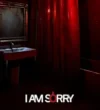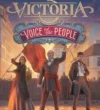OUR ADVENTURER GUILD Free Download PC Game from Steamunlocked as it provides Pre-Installed Games in a direct link. OUR ADVENTURER GUILD is an RPG Game developed by GreenGuy and released on 12 Apr 2024.

About OUR ADVENTURER GUILD
Your friend, the old Guild Master, has died. He has chosen you to be the new leader of the Adventurer Guild. Will you make the Guild famous again or will it fall apart under your leadership?
Enjoy Our Adventurer Guild because it is a game where you can manage a Guild full of adventures. Take on quests to make your Guild popular. You have to lead your adventurers on missions to explore and fight enemies in turn-based tactical battles. Pay attention to how your adventurers feel and how they get along with each other. Further, help them grow and become well-known. Manage your Guild and adventurers carefully. Struggle hard and don’t let the Guild fail and guide your adventurers to a better future.
Fight in tough grid-based tactical battles against many different enemies, each with their own special skills. You have to use the Bravery System to push your adventurers to their limits. It depends on them to succeed and win the battle, or give up under pressure. Adventurers have their own unique traits, so you have to watch them grow and build relationships with each other. Will they stay the same or change because of their adventures?
Train your adventurers to become legends, also pick from different classes, each with their own skills to learn. Customize how they look and make a team you like. The materials that your adventurers find use them during their quests to craft items that will help them on their next journey. You can also meet different characters who will help you restore the Adventurer Guild, each character has its own story and personality.
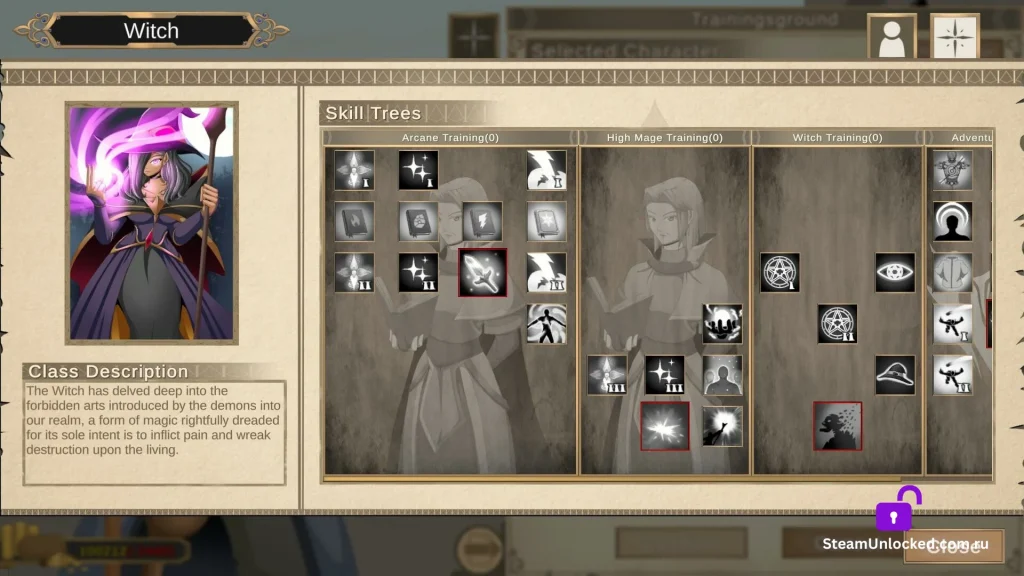

How to Download & Install OUR ADVENTURER GUILD
- Click on the download button available below and upon clicking it you will be taken to the website (PixelDrain) that hosts the pre-activated game file.
- So, there you will find a download button click on it and the game will start downloading. Then wait for it to finish downloading. In some cases, there will be a timer so you will have to wait. After that timer ends then you will have to click on the download button.
- Once the game OUR ADVENTURER GUILD is done downloading, go to the folder where the download is present, and from there right click the .zip file and click on “Extract the Game” (To do this you can use 7-Zip or WinRAR, which you can get here).
- Further, open the extracted folder and look for the game .exe application, after finding it right click on it and select run as administrator.
- Now, the game will start, and have fun and play it! So, remember, it is necessary to run the game as the administrator. Also, if you get any missing dll errors, then go to the Redist or _CommonRedist folder and install all the programs available in it.
OUR ADVENTURER GUILD Free Download
Click on the button available below in order to start Downloading OUR ADVENTURER GUILD Free Download with a direct link. It is the full version of the game and remember to run the game as administrator.
NOTE: OUR ADVENTURER GUILD is already pre-installed for you by the admin of steamunlocked. So, this means that you do not have to install the game. However, if you get any missing dll errors, then you must make sure to look for a _Redist or _CommonRedist folder and install directx, vcredist, and all other programs available in that folder. These are supporting programs or drivers you need for the game to run. Also, there is a ‘HOW TO RUN GAME!!.txt’ file which will provide you with some more help. So, remember, that you have to run the exe as the administrator as this will solve the “game not saving” problem. Besides this, another good practice is to disable your anti-virus program or Windows Defender before extracting the game to prevent it from deleting the cracked files. If you require some more help then click here.
System Requirements
OUR ADVENTURER GUILD requires a 64-bit processor and operating system
- OS *: Windows 7/10/11
- Processor: 2+ Ghz
- Memory: 4 GB RAM
- Graphics: GeForce GTX 560+
- Storage: 7 GB available space